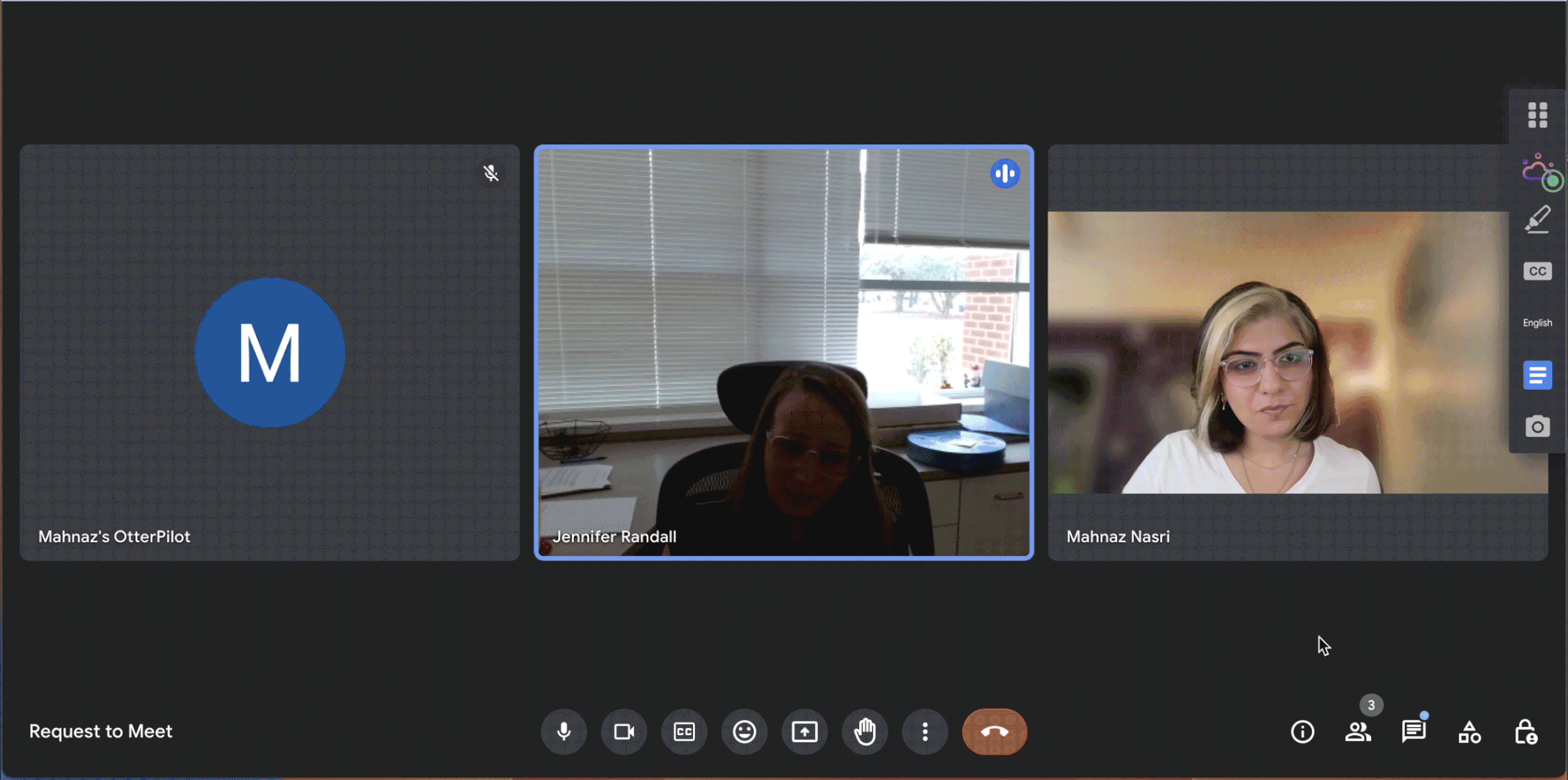Project Overview
KINKOFA helps Black communities to preserve and reclaim their heritage through collecting and publishing historical data online.
Problem
KINKOFA aims to expand its online database to include archived collections and historical documents. However, they are dealing with decades of backlog in digitizing and publishing archived collections.
Solution
We developed KINKOFA PRO, an scalable backend Content Management System, to optimize an sluggish workflow and streamline digitizing & publishing collections directly on Kinkofa’s website.
Role : Project Lead | UX Research | UX Design | Prototyping | Wire Framing | Usability Testing
Tools: Figma | Notion | Adobe Suite
Team: 3 UX Designers
Highlights at a Glance
A collaborative approach to create & publish collections, utilizing templates to optimize workflow for different file types.
Research
To understand users’s current workflow and it’s requirements, we reached out to local museums and national institutes and talked to 15 professionals, including archivists, digital collection specialists, and librarians to learn how they digitize their collections.
Understanding needs & behaviors of the users
We designed our main persona around the “Project Manager” role who deals with the most number of constrains in a process known in the industry as the “Crazy Workflow”
A Typical day in the life of a Project Manager consists of running back and forth between different departments on campus, coordinating a project and its unique requirements.
we’re determine to make his life easier!
Observing current workflow revealed that digitizing a collection is a complex process involving various specialist; who usually work in silo and far from each other.
The Challenge
Breaking down the Problem
Now with a clear understanding of digitization process and its intricacies we realized there are multiple factor contributing to the workflow being inefficient and unscalable:
01
Inconsistent & Dated Tracking Process
Each GLAM institute has its own distinct to track past, current and future projects, mostly using Google Sheets or notes to track work
02
Siloed Workflow
Without an effective management system, users struggle to easily share, edit, and collaborate on documents together or control quality and consistency of work.
03
Sluggish & Unscalable System
Using non-standardized API-driven systems for various content types results in the necessity for multiple coordination meetings and contributes to an overall backlog
Exploring Ideas
How Might We build structured systems amidst the chaos?
To start with a bigger picture we relied on our thorough research into the digitization processes revealed a common steps in the process: regardless of content type or number of team members, the process must address a number of key tasks:
We built our design foundation around simplifying the process by consolidating key tasks onto a single platform, using Templates to optimize the flow for each material type. This allows each team member to work and collaborate simultaneously.
Building Structure
Central Dashboard for organizing project
To replace the google-sheets used to track projects over the years, we developed a central dashboard where all projects are organized and accessible. Users can filter projects by date and status or simply glance over the status bar on each project.
Building Standards
Templates for Flexibility and Optimization
One of the main challenges causing an slow workflow was the constant need to discuss and define key steps, layouts, and online publishing constraints.
By using no-code templates with predefined layouts tailored to each material type, the team can focus on creating the content and avoid repeating work.
Building Teams
Addressing the need for collaboration & quality control
Ensuring all team members collaborate effectively in one place is another key concern. We're addressing this by allowing easy team member invitations and enhancing collaboration with built-in commenting and progress tracking features.
Testing & Refining The Prototype
After multiple rounds of refinements & iterations, we fine tuned the user flow and tested the design
We defined our success criteria to measure the completion rates for the following tasks, with minimum to no instruction:
Creating a new project
Using a file template
Collaborate with other team members
Publishing project online
What worked:
100% users successfully created a new project, set up teams and templates without any instruction
100% users successfully added a comment, reviewed and closed open items
100% users successfully navigated the digitization phases within the template to digitize a collection
100% users successfully published a collection online and reviewed the live version on the frontend site
“I love that we can preview the collection while still in progress. I scanned lots of collections before that never got to see the published result ”
- Digitization Technician
“
"This system really helps us work better together as a team while still allowing us to focus on our own work"
- Metadata Researcher
“I appreciate all the little details that help us keep track of things, like the notes sections and the physical item shelf numbers in the archive.”
- Archive Manager
”
What didn’t work:
Users faced common challenges at specific steps in the process:
Confused by the Apply and Save Button on the Metadata page, mistakenly believing it indicated the process of publishing online
Unclear on the label of the collaboration toggle, Requesting clarifications on the affordance
How we revised it:
To address these challenges in our final design, we implemented the following solutions
Introduced auto save & QC status Toggle, changing mode depending on closing all open comments
Revised UX writing to “Show Comments” instead of “Assigned Tasks”
Final Design
UI & Design Systems
We developed our high-fidelity prototype by drawing inspiration from Kinkofa's standard UI kit while upgrading the colors and typography to a more modern style.
Streamlined & collaborative workflow in one place:
Managing Projects and Process :
How would it look like to the front end user?
End user view
So far we designed the backend system. Our client also wanted to a conceptual redesign of their frontend website to see how to integrate the new KINKOFA PRO database. We did a quick research on how do people search historical data.
Our findings showed that users typically search by location, time, individuals' names, or event types. Consequently, we proposed an Information Architecture for the frontend interface based on these categories: WHERE, WHEN, WHO, and WHAT.
Collection Page
Search by WHERE
Home Page
Search by WHO
Prototype Walkthrough
Lessons Learned
Reflecting on our process & the project outcomes
I'm really proud of our team's work on this project. We collaborated well with users and stakeholders to create a unique backend system from scratch. It got great positive feedback and taught us valuable lessons for future projects:
01
Embracing the unknowns
Designing for a complex workflow that we had very limited to no knowledge about was intimidating and challenging. we found success by maintaining an open and curious mindset, conducting thorough research, and collaborating closely with users to develop solutions that meet their needs effectively.
02
Pushing boundaries
Despite receiving strong positive feedback for our design, one user's final comment left me contemplating:"It's just very different."
This highlights the challenge of designing for users frustrated with inefficiencies, yet hesitant about change. It raises the question: How far can design push for change?
My goal is to balance innovation and practicality in designing solutions while remembering Henry Ford’s famous quote: “If I had asked people what they wanted, they would have said faster horses.”